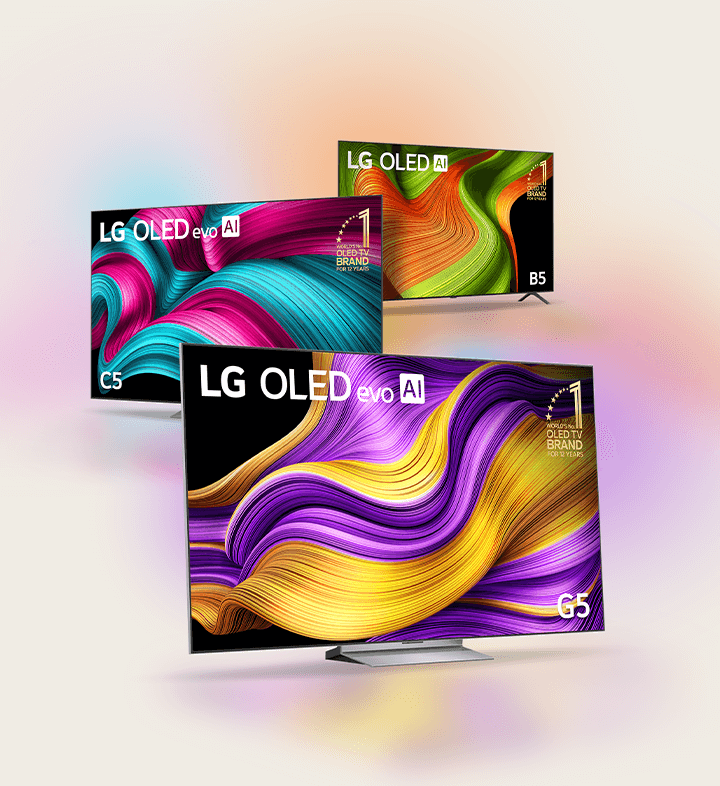Sports Alert
Set a Sports Alert for your favourite team and get reminders about upcoming games, alerts about goals and final scores as they happen, even when you’re watching other content.
Make your TV experience yours with the webOS dashboard and unlock a personalised entertainment experience. With My Profile, each family member gets a personalised home screen, with custom movie suggestions and quick access to your favourite apps and shows.1
Explore

Discover the power of webOS in enhancing your home office experience. With easy access to Google Workspace, Microsoft 365, and more, webOS is your ultimate remote work companion.2
Play thousands of games directly through your LG TV with access to Xbox app and GeForce NOW. From popular titles to casual games playable with your remote, there’s something for everyone.3
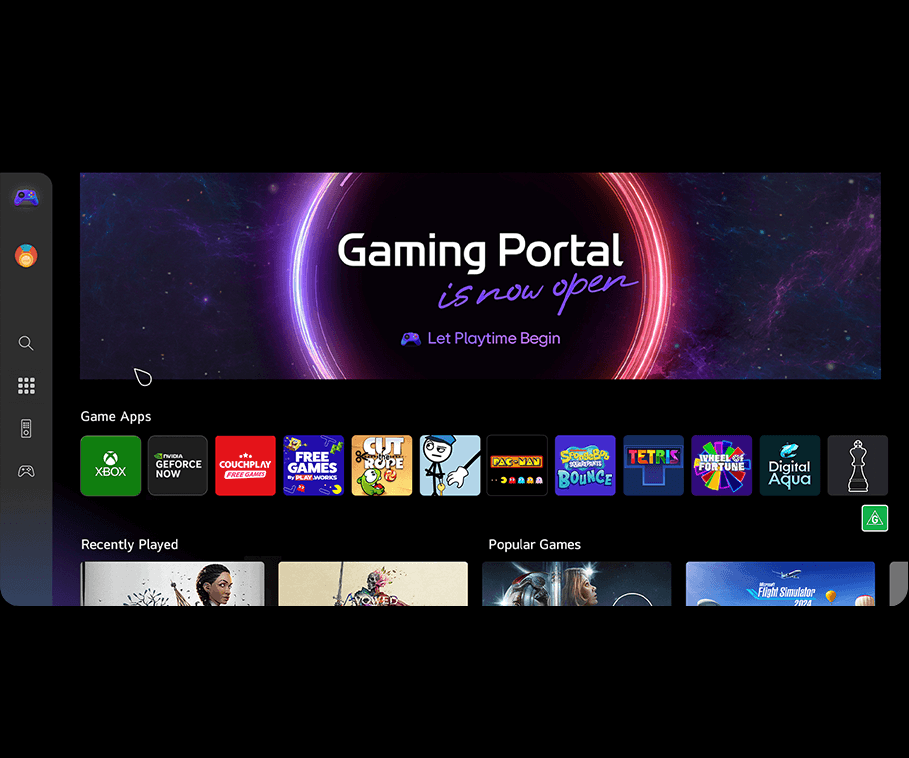
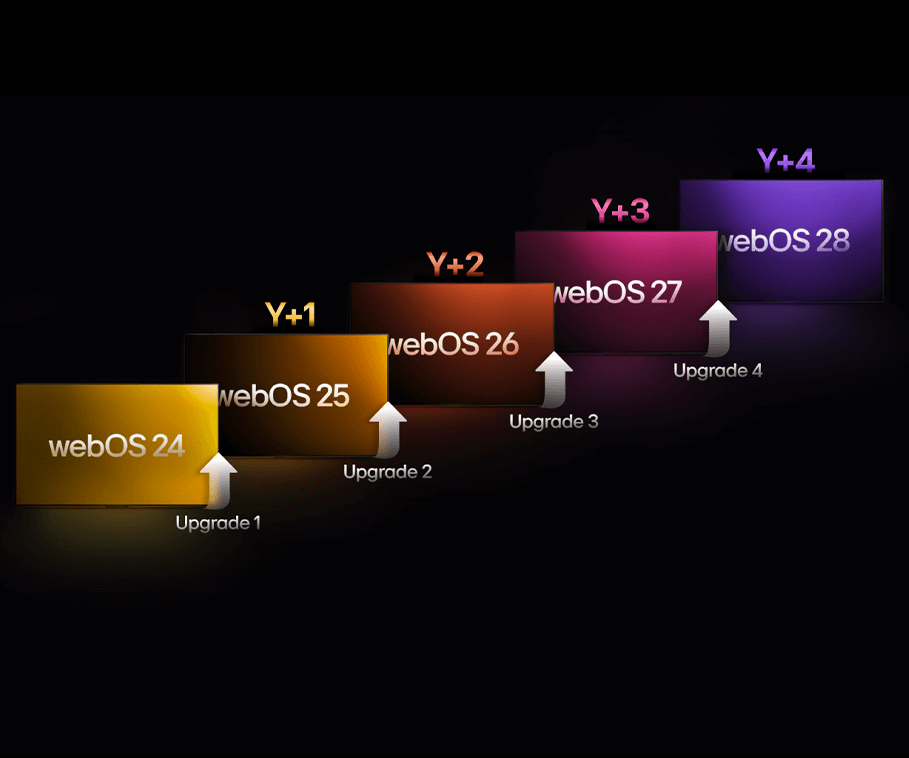
Stay up to date with handy features and technologies through 4 webOS upgrades over 5 years.4




Easy to hold, the Magic Remote's point-and-scroll function helps make content searches fast and fun. Plus, handy hotkeys provide shortcuts to favourite streaming apps.

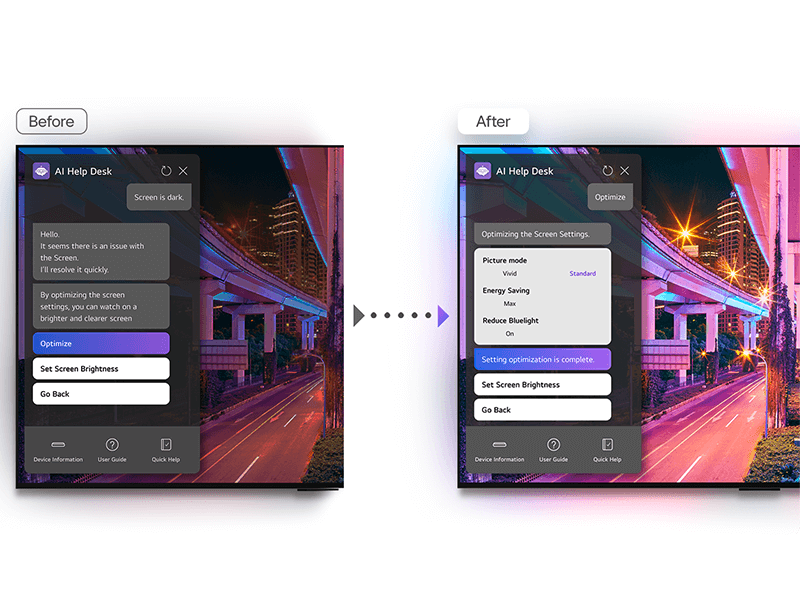
LG TV is for everyone with smart assistance from the built-in AI Chatbot and quick-to-access menus that let you control your TV's settings easily.
Optimise your viewing experience - based on you. The simple way to set your ideal picture. Pick your favourite images, and AI Picture Wizard analyses them to create the ideal sharpness, contrast, and colour settings just for you.
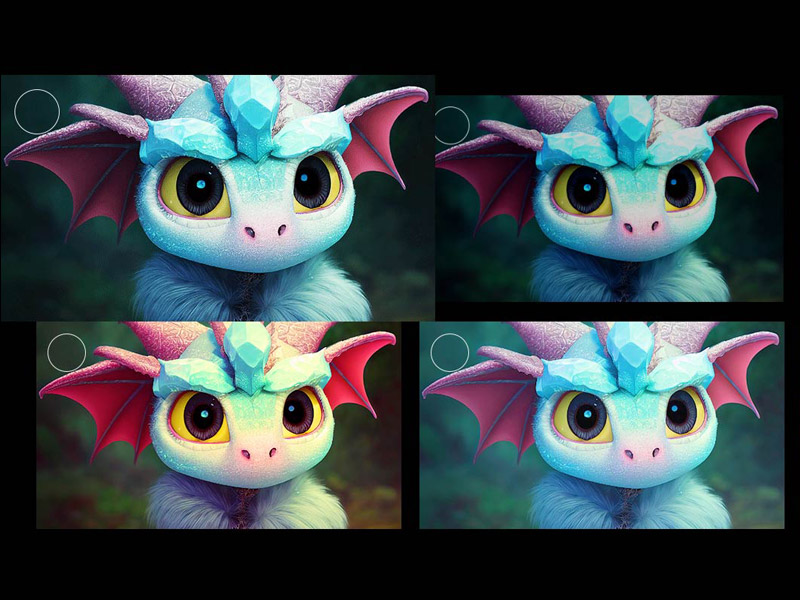
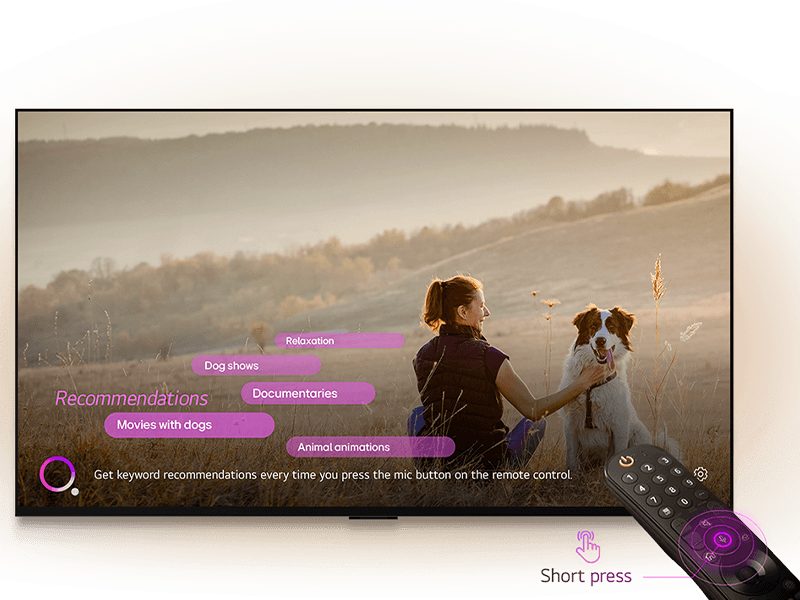
Receive recommendations based on your voice searches. Thriller, rom-com, action or drama. Your past voice searches help your LG TV recommend new shows and movies to watch.5
See content from your iPhone or Android device on your LG TV screen effortlessly with Apple AirPlay and Google Cast.6

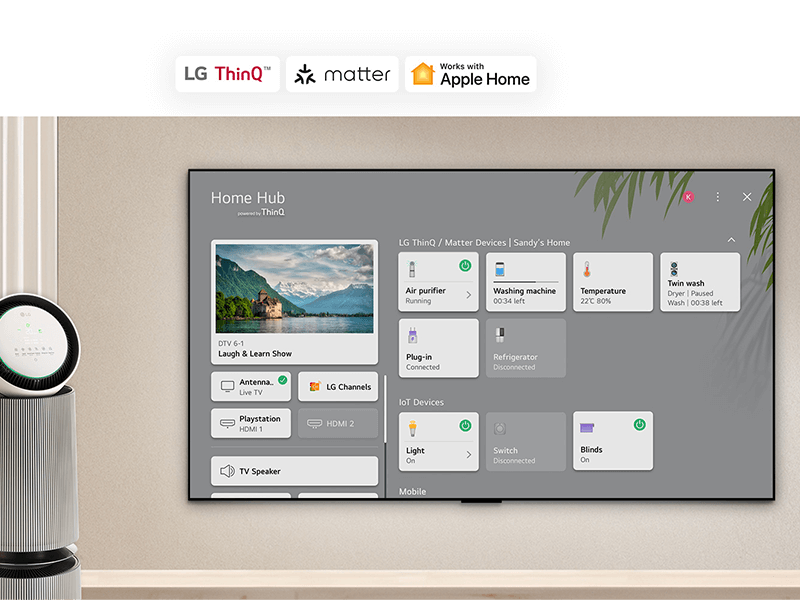
Home Hub enables seamless control of your smart ecosystem from your TV, including mobile, soundbar, and IoT devices like smart lighting, heating, ventilation, and air-conditioning.7
Follow two different sources at once with Multi View. Choose from side-by-side view, Picture in Picture (PIP), or Double Input.8
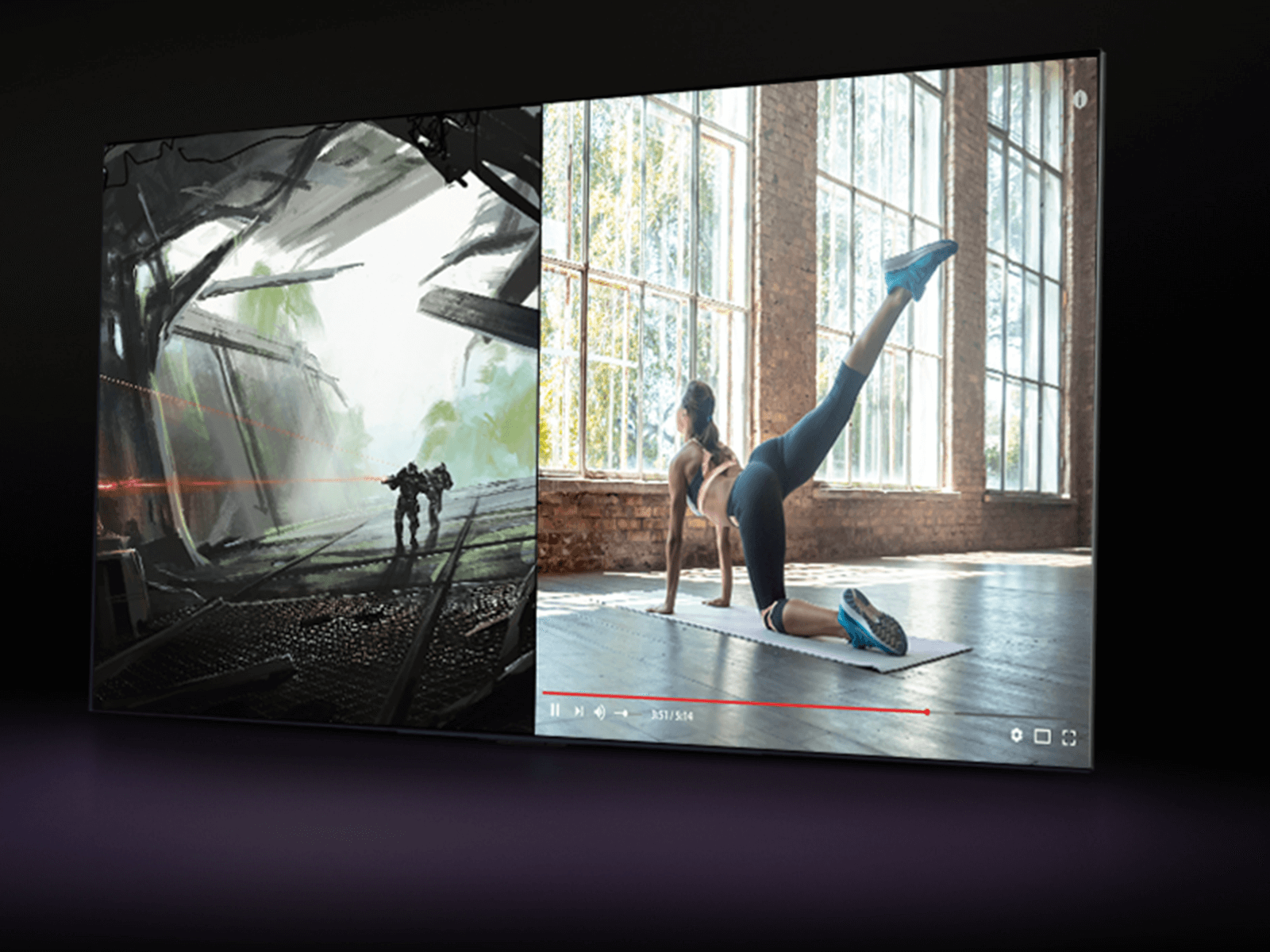
1Internet connection, subscription and data charges may apply. Separate terms and privacy policy apply to Smart TV apps. Failure to accept the terms applying to an app may result in inability to use the app. Content, features and third party services will vary from time to time without notice. Up to 10 profiles can be created and displayed on the home screen.
2Services require registration and subscription for access.
3Compatible with LG TV models running webOS 23 and beyond. Internet connection required. Subscriptions and data costs apply. Content, features and third party services will vary from time to time without notice. Compatible controller required, sold separately.
4The webOS Re:New Program supports upgrades over five years. Customers receive 5 versions of webOS including the version installed at purchase. Features are subject to change and some feature, application and service updates may vary by model.
5Depending on language, voice clarity and available content or source material, voice commands may not always deliver or respond to the requested command.
6Requires a Wi-Fi network. To view content in HD a reliable internet connection is required. A subscription service may be required. Services not available in all regions and are subject to change.
7LG supports eligible 'Matter' Wi-Fi devices. 'Matter' supported services and features may vary depending on the connected devices. Initial connection for LG ThinQ® and Matter should be made via the LG ThinQ® mobile app.
8Supported source combination options include HDMI input with Web browser, Live TV, Apple AirPlay, YouTube, Screen Share and Camera functions. G5 supports dual HDMI monitor.